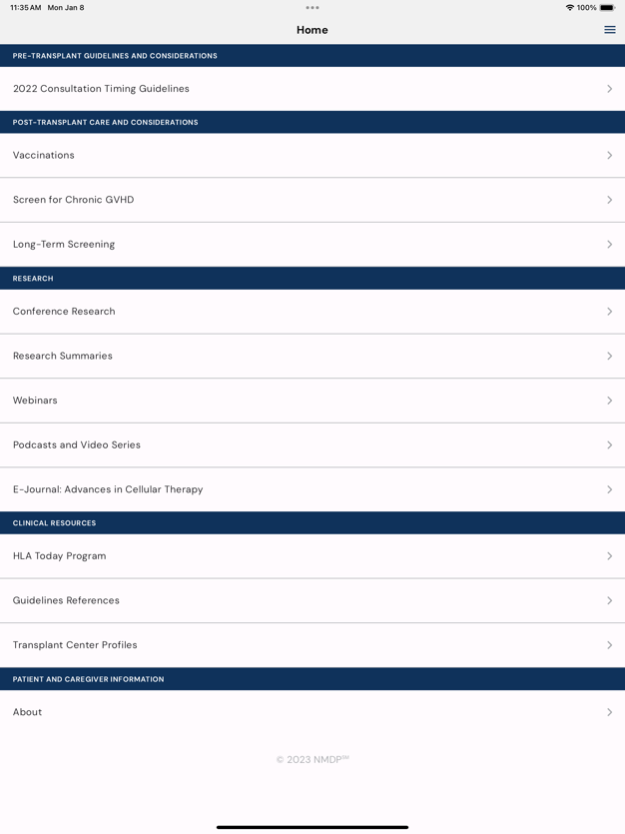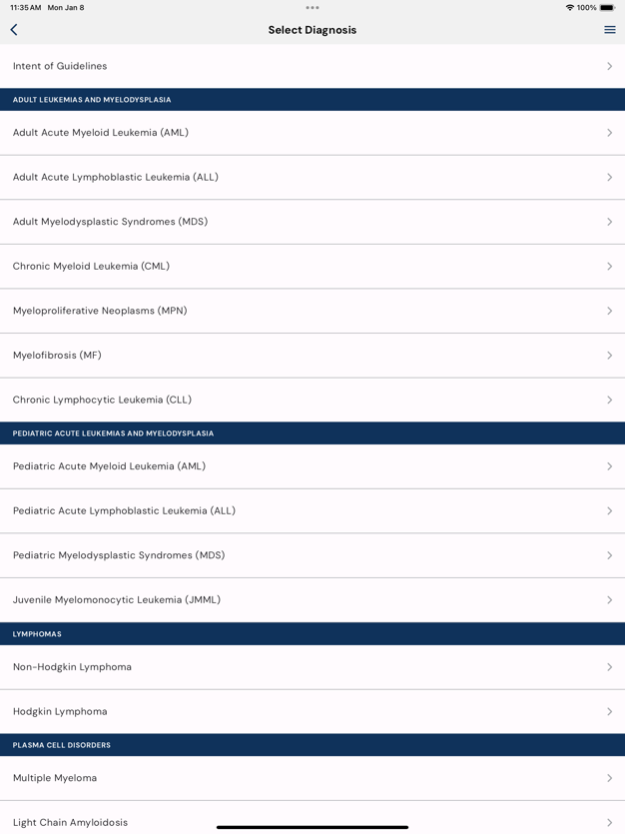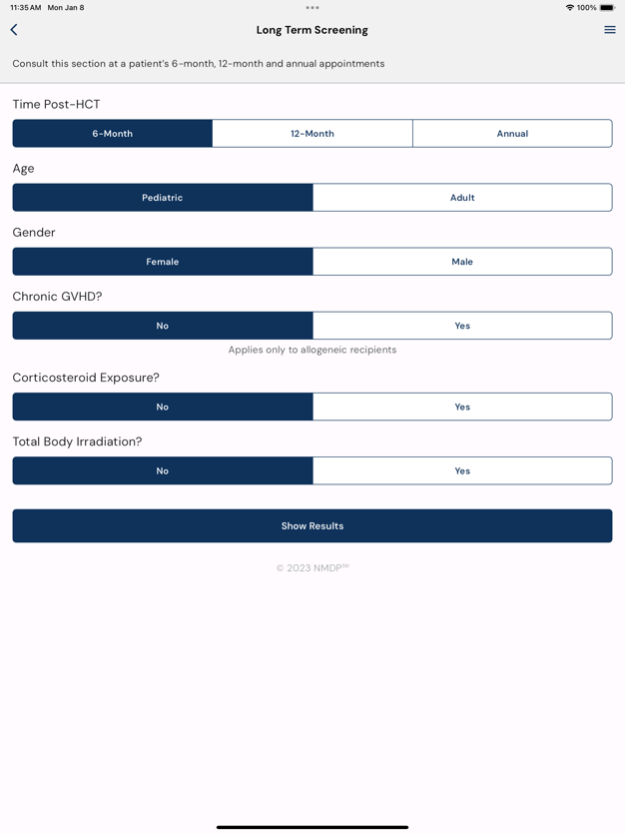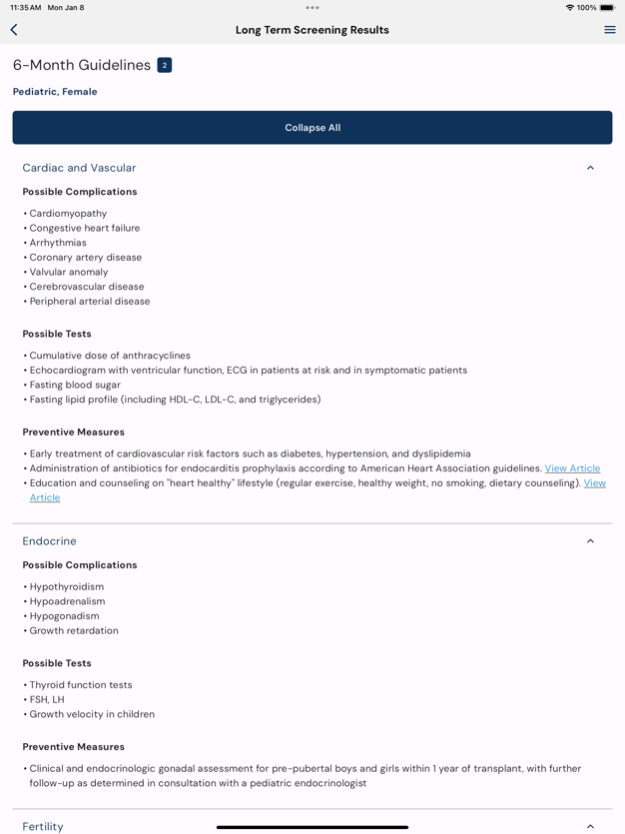Transplant (HCT) Guidelines 6.1.0
Free Version
Publisher Description
The Transplant Guidelines App provides recommended referral consultation timing guidelines and post-transplant screening, immunization and GVHD screening guidelines for hematologists/oncologists.
• Quickly access optimal referral consultation timing for 15+ diseases, including AML, ALL, MDS, CML, NHL, Hodgkin lymphoma, multiple myeloma and sickle cell disease
• Access the latest HCT research and outcomes data
• Create customized lists of recommended post-transplant tests/procedures for 6-month, 12-month and annual appointments
• Check potential signs/symptoms of chronic GVHD by area of the body and view photo gallery of manifestations
• View vaccination schedules for autologous and allogeneic HCT recipients
• See the latest conference research
• Access media including podcasts, videos, and webinars
• HLA typing via HLA Today
Apr 25, 2024
Version 6.1.0
• Favorites: saved content will appear at the top of the homepage for quick access
• Updated Consultation Timing Guidelines
About Transplant (HCT) Guidelines
Transplant (HCT) Guidelines is a free app for iOS published in the Health & Nutrition list of apps, part of Home & Hobby.
The company that develops Transplant (HCT) Guidelines is The National Marrow Donor Program. The latest version released by its developer is 6.1.0.
To install Transplant (HCT) Guidelines on your iOS device, just click the green Continue To App button above to start the installation process. The app is listed on our website since 2024-04-25 and was downloaded 6 times. We have already checked if the download link is safe, however for your own protection we recommend that you scan the downloaded app with your antivirus. Your antivirus may detect the Transplant (HCT) Guidelines as malware if the download link is broken.
How to install Transplant (HCT) Guidelines on your iOS device:
- Click on the Continue To App button on our website. This will redirect you to the App Store.
- Once the Transplant (HCT) Guidelines is shown in the iTunes listing of your iOS device, you can start its download and installation. Tap on the GET button to the right of the app to start downloading it.
- If you are not logged-in the iOS appstore app, you'll be prompted for your your Apple ID and/or password.
- After Transplant (HCT) Guidelines is downloaded, you'll see an INSTALL button to the right. Tap on it to start the actual installation of the iOS app.
- Once installation is finished you can tap on the OPEN button to start it. Its icon will also be added to your device home screen.